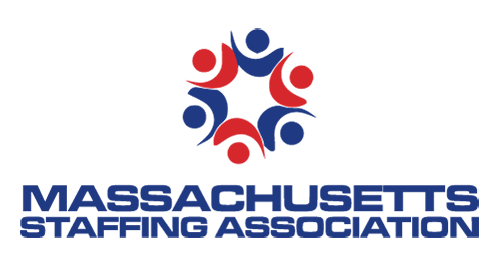Answer honestly: Do you know every single one of your LinkedIn contacts?
Let me guess: The answer is no.
Maybe you ended up in this situation because it was a strategic move, you wanted to be more closely connected to recruiters or people at your dream company. Or maybe you think the whole point is to build out your network with new people. Maybe someone had a ton of mutual contacts, wrote you a personalized note or just had a really cool job title.
The list goes on, but the point is: You’re probably connected to quite a few strangers on LinkedIn. And more often than not, you probably wonder:
Does it make more sense to stay connected or delete them?
While I can’t tell you to keep them all, or delete them all, I can show you a few pros and cons to your decision.
Pro: It’s Pretty Simple To Remove Someone
The steps laid out on LinkedIn Help are pretty straightforward, so you can make the change without a ton of effort:
- Go to the other person’s profile page.
- Click the “…” to the right of their photo.
- Select “Remove connection.”
- See “Remove Connection” now read as “No Longer Connected.”
Con: You Can’t Undo It
Before you go on a deleting spree, keep in mind that while removing someone only takes a few clicks, there’s no “undo” button. In order to be connected again, you’ll have to send a new request.
So, this is a good time to distinguish between strangers (that person on the other side of the country, in a different industry, who’s never commented on a single status update) and someone you’ve never met, but who’s in your industry, comments on your posts and is connected to your colleagues.
Also, keep in mind that you can message connections for free, but you can’t send InMail to strangers unless you pay for a Premium account.
Pro: They Won’t Be Notified
LinkedIn’s not going to send the other person a message that they’ve been deleted, so it’s possible they won’t realize it. Again, this is especially true if you really don’t interact at all (i.e., you don’t share groups, and they’ve never sent you one of those pre-written birthday notes).
Con: They Might Eventually Notice Changes
At the same time, LinkedIn will remove all connectivity between your profiles, so any endorsements you’ve given each other will be deleted. (Recommendations you’ve given each other will be deleted too, but that shouldn’t be relevant.)
Plus, if they go to view your profile, you’ll no longer show up as a first-degree connection, and what they see may vary if your public profile is different.
Pro: You Can Streamline Your Feed
You’ve seen the “LinkedIn is not Facebook” memes and probably have some contacts (even ones you know!) who share things that you could do without. If there are strangers who are just cluttering your feed, then yes, deleting them means you won’t see anything they post anymore.
Con: That’s Not Always A Good Thing
At the same time, having different voices on your feed means you’ll see other viewpoints and articles you might not have seen otherwise. So, if you don’t know someone, but they’re always sharing interesting content, you may want to think twice before deleting them. (Note to self: High-quality shares can encourage people to keep you on their list!)
Truth talk: You don’t want a useless network full of strangers. And so, if there’s someone you can’t imagine yourself messaging, or, if you’d deny their request if they sent it today, then it’s OK to hit “Remove connection.”
That said, if there’s a chance you’ll ever want to reach out to them — or could bump into them — it’s probably better to stay connected. If your goal is just to spend your time on LinkedIn more effectively and only see posts from people you know, consider using the “unfollow” button, instead. (It’s a drop-down option on the upper-right section of statuses).
This’ll hide the selected person’s posts, so you’ll only see updates the people you want to stay in touch with.